

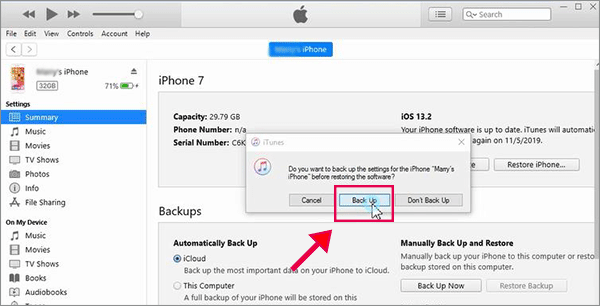
- #Forgot itunes backup password to unlock iphone backup how to
- #Forgot itunes backup password to unlock iphone backup upgrade
- #Forgot itunes backup password to unlock iphone backup software
- #Forgot itunes backup password to unlock iphone backup Pc
- #Forgot itunes backup password to unlock iphone backup series
When you tick the box, you will be asked to input a password to encrypt the backup. That's to say your account passwords, Health, and HomeKit data will be backed up as well.
#Forgot itunes backup password to unlock iphone backup Pc
When you use iTunes on PC or Finder on Mac to back up your iPhone or iPad content, you will see an option called "Encrypt local backup" with a checkbox, which allows you to back up sensitive data from iPhone to PC. Today, we will dig into the topic of what to do if your iTunes backup password is lost. Don't gamble with security use PassMoz and rest assured that your security is at right hands.We often received feedback from our users asking us what to do if they forgot their iPhone backup password and couldn't unlock their iPhone backup made by iTunes on PC. Besides, there's also the risk of malware being present on such free versions, which puts you in danger of having your system, your data and all other devices on that network compromised.
#Forgot itunes backup password to unlock iphone backup software
Most other software applications are a waste of time, and you'll know this if you've ever tried a free version. Our recommendation is to run it overnight so you don't have any downtime when you need to use your machine. Be patient, because PassMoz has a very high percentage of success (85%). You can now restore all the data from that backup.Ĭracking iPhone backup password is a complex process, and it could take a few hours if your password is a complex one with numbers and special characters. Copy that to your clipboard and launch iTunes, then paste the password when iTunes asks for it. Once successful, the password will be displayed in the "password" field. The time would be minutes, hours or days, which is largely dependent on how strong the password is. If you didn't select Brute-force Attack in Step 3, then you'll need to click "OK" to start the password cracking process. Step 4 Start Unlocking iPhone Backup File
#Forgot itunes backup password to unlock iphone backup series
PassMoz now supports Geforce 6XXX/7XXX series, Geforce GTX 500/600/700/800/900/10 series and many other models GPU/CPU Acceleration - If you feel that it's going slower than expected, in the Settings at the top of the program you'll see options to add additional CPU/GPU compute power if you have that available on your system. The more you can remember the faster the process will be executed. If you've chosen Brute-force with Mass Attack then you'll need to input whatever you remember, as described in Step 3. If you picked Brute-force Attack in the previous step then the process will automatically begin. The third type is the Dictionary Attack however, this type isn't used that often. Brute-force with Mass Attack can be used if you remember things like the length of your password, character range, start or end character or any special characters you might have used. Brute-force Attack is when you don't remember any part of your password. Step 3 Pick up a Password Cracking MethodĪfter that, you need to pick the right password recovery mode. If you don't see the one you're looking for, you can simply click the "Import" button to do so. Next, add the relevant backup files to the program.
#Forgot itunes backup password to unlock iphone backup upgrade
The trial versions will allow you to see what the UI looks like and experience the ease-of-use of the software, while also being able to view the various available iTunes backups that you want to crack the password for you can upgrade at any time to the paid version to unlock the iTunes backup password recovery function. You can either opt for the free trial or make the purchase straight away. The amazing thing is that the success rate is over 90% according to our test sample.ĭownload the software onto a Windows or Mac PC. We have tested 20+ backup files made by different iOS devices from various iOS versions. So in here, we recommend using PassMoz LabTunes, a newly created but powerful iTunes backup password recovery software. Plus, you don't have the time to try them out one by one. You can find tons of such software online but it is a challenging job to find out which one is the best. We don't have other chocie if we couldn't remember it or forgot to write it down. The second method suggested in this article is by using third-party password cracking software.
#Forgot itunes backup password to unlock iphone backup how to
Part 2: How to Crack iPhone Backup Password with PassMoz LabTunes


 0 kommentar(er)
0 kommentar(er)
